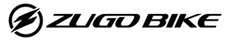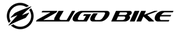ZuGo PAS Sensor Cable
PAS Sensor Cable
HOW TO INSTALL:
This guide will take us through the replacement of the PAS sensor. If you received the part just to test, remember it’s much easier just to “outboard” the cable before running it through the frame! The first step is to take your Phillips screwdriver and remove the two screws on the bottom of the bike holding the PAS onto the frame.

Simply unscrew by turning both of the screws counter-clockwise. We remove the screws because the mount is installed behind the bottom bracket cup and it’s much easier to replace this way.

Keep the two screws if you want, but most likely your new PAS came with two more replacement screws. Not a bad idea to toss these into your toolkit though

Pull the sensor away from the bracket, the small red light need to be backed out of the hole. You might need to push the ring of magnets away.

Using the 13mm provided in your toolkit, remove the 5 bolts located underneath the seat by turning them counterclockwise.

There are 5 12mm nuts underneath that need to be removed.

Cut the zipties that hold together the bundle by the controller.

Unplug the 3 pin Julet PAS cable from the controller bundle, it will be yellow.

With the sensor disconnected from both ends you can pull the cable out through the frame. Keep note of where the cable is routed. This guide is for the Step Over Rhino.

Take your new PAS and get ready for installation.

Just like you did the other sensor, remove the screws from the mount.

Feed the Julet end of the sensor into the bottom of the frame and begin feeding it up so the hole that it was previously located.

You can use a pair of tweezers to help pull the cable through if it’s being tricky, just be careful not to bend the pins.

Route the cable the way you removed it, again, this is the guide for the step over which is actually more complicated than the step thru!

Feed the cable back through the frame and again, if you need tweezers or something to assist it though just be careful of the pins.

Inspect the pins on the plug and make sure the male and female sides look good before reconnecting, always align the two arrows, never force the cables, and always press them together firmly.

Put the PAS back into place on the mount, making sure the red light is in it’s proper hole.

Reinstall the screws to attach the PAS to the mount.

Replace the zipties on the controller bundle, but not too tight. Reinstall the seat, and enjoy your ride!

Download a PDF version for PAS sensor installation.
Regular price
$19.99
/